How To Generate An Astro Map Free Online!
Discover AstroCartoGraphy and your personal map to use over and over again...
Did you know you can generate your own Astro Map totally free online? Watch the video above!
Using the tool on the popular astrology site ‘Astro.com‘, you can access an interactive AstroCartoGraphy map that is configured with Google Maps.
This is a wonderful resource with no charge, and you can use the site as much as you please.
The map is far superior to many of the printable paid-for maps you’ll order online from an astrologer, and this digital option is software that offers a ‘Scalable Map’, so you can zoom in and out. This means you can get really precise locations around the world with cities marked clearly – perfect for your Astrology Adventure!
How Do I Generate My Astro Map?
Simply follow this step by step guide to generate your own personal AstroCartoGraphy map, which will reveal your personal power lines.
Go to the website Astro.com.
Head to the top right hand corner and select ‘My Astro’.
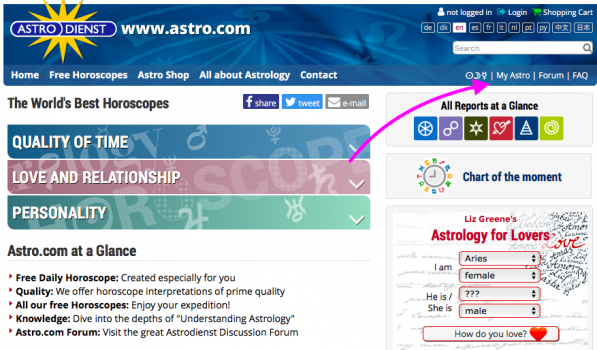
You will be presented with options – if you already have an account, log in to your registered user profile. You can also ‘Create a horoscope immediately, as a Guest User’ or ‘Create a free registered user profile’ (recommended).
By creating a user profile you can revisit the Astro Dienst website over and over again to refer to your Astro Map, totally free of charge.
What are the top destinations for Taurus and places synonymous with this sign?
Where To Travel? Aries Cities And Countries…
Decisions, Decisions – Let The Stars Be Your Guide On Vacation!
Where To Travel? Pisces Cities And Countries…
Decisions, Decisions – Let The Stars Be Your Guide On Vacation!

Enter your personal data or the birth information of your friend or family member.
The only information that must be accurate is the ‘birthday’, ‘hour’ and min, ‘country’ and ‘birth town’, although you can enter the nearest major town. Start typing the birth town and options will appear automatically as a drop down menu, with longitude and latitude.
Remember, the birth time must be as close to accurate as possible, within a ten minute time period is ideal.

Once you’ve completed all the fields and entered your known data hit ‘continue’. Then select from ‘Free Horoscopes’ from the dropdown menu along the top. Select ‘AstroClick Travel’ under ‘Interactive Horoscopes’ and follow the link.
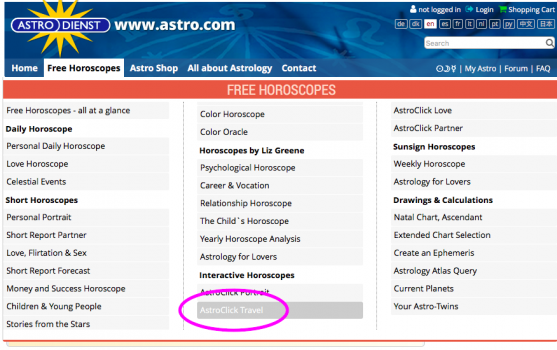
You will then want to select ‘Scaleable Google Map’.
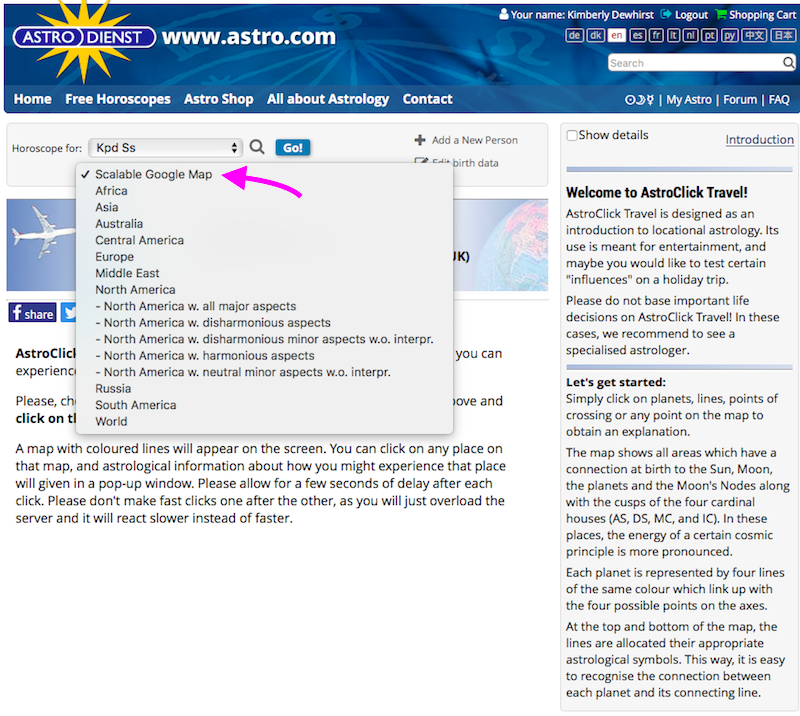
Now you can check your own Astro Map as often as you like!
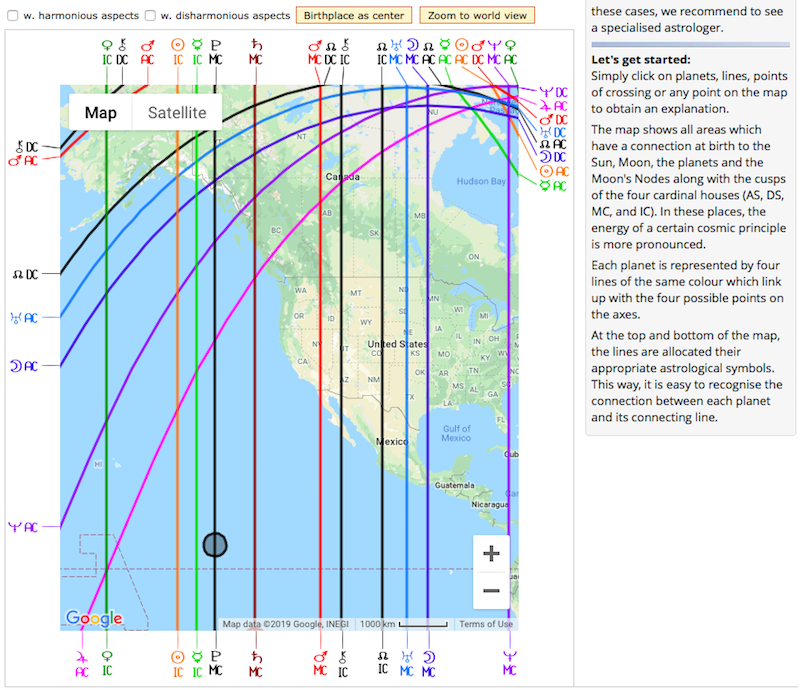
One last tip: if you’re looking at your map on the iPhone you need to use two fingers to scroll around the image.
